Tags, Extras, Freebie Cluster Frames, Banners, Stamps, Blinkies, Glitter tags etc
Date, Time
My Fairies


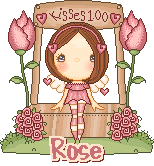
Followers
Tuesday, 17 July 2012
07:11 | Edit Post

Tutorial written on 28th July 2012
This tutorial assumes you have working knowledge of Adobe Photoshop CS2
♥ Supplies Needed ♥
♥ Mask and Font of choice
Open new document 700x630 pxl with white bg color
copy/ paste template in your document resize 80x80
Open Tube blue layer and resize 50x50 paste it on right side of template
copy paste tube layer again and cut it according to Black rect template Layer
add effect > Image > Adjustment > hue/saturation > colorize >
Hue = 334 , saturation = 44
Flip horizontal
Now add papers and effects to Template
add paper8 to black circle2 and black circle1 + drop shadow and black srtoke to both circles
add blue glitter pattern of your choice to all Dots back+ black stroke
Add Blue glitter to Black circle add black stroke
add Paper3 to Grey circle and black stroke
Add color #4cd7f9 overlay to strip1 and strip2 and set opacity 50%
Add same blue glitter pattern to front Dots + drop shadow and black stroke
Open Element 2 (resize 60x60%), 4 (resize 70x70), 12(resize 90x90 + rotate -26),
25 and 61 (Flip Horizontal) paste them on left side of the template as shown in my tag
Copy Element 9, 26, 27, 41 (resize 50x50) place them on right side of template
as shown in my tag
add mask of your choice Color#4490c0
don't forget to add drop shadow to all your elements
copy paste tube layer again and cut it according to Black rect template Layer
add effect > Image > Adjustment > hue/saturation > colorize >
Hue = 334 , saturation = 44
Flip horizontal
Now add papers and effects to Template
add paper8 to black circle2 and black circle1 + drop shadow and black srtoke to both circles
add blue glitter pattern of your choice to all Dots back+ black stroke
Add Blue glitter to Black circle add black stroke
add Paper3 to Grey circle and black stroke
Add color #4cd7f9 overlay to strip1 and strip2 and set opacity 50%
Add same blue glitter pattern to front Dots + drop shadow and black stroke
Open Element 2 (resize 60x60%), 4 (resize 70x70), 12(resize 90x90 + rotate -26),
25 and 61 (Flip Horizontal) paste them on left side of the template as shown in my tag
Copy Element 9, 26, 27, 41 (resize 50x50) place them on right side of template
as shown in my tag
add mask of your choice Color#4490c0
don't forget to add drop shadow to all your elements
♥ Add copyright info and license number correctly
now add text add effects stroke (color #59002a) , drop shadow,
color overlay (white glitter pattern) outer glow (Color #f7357e)
color overlay (white glitter pattern) outer glow (Color #f7357e)
now delete your white bg layer and save your image as PNG
I hope you enjoyed this Tutorial 

Subscribe to:
Post Comments
(Atom)
Search
Categories
- Extras (136)
- Bibi's Collection (78)
- Tags (75)
- SPU (73)
- TPP (61)
- Tutorials (42)
- SATC (41)
- Animated (17)
- Fb Timeline cover (15)
- Cluster Frames (9)
- alfadesire (9)
- Blinkies (7)
- Banners (6)
- FTU Tutorials (3)
- Desktop Background (2)
- Greeting Cards (2)
- Stamps (2)
- Wallpaper (2)
- Word Art (1)
Archives
- January (3)
- December (3)
- November (4)
- October (9)
- September (11)
- August (8)
- July (8)
- June (10)
- March (11)
- February (6)
- January (4)
- December (8)
- November (12)
- October (7)
- September (20)
- August (8)
- July (10)
- June (13)
- May (20)
- April (11)
- March (14)
- February (8)
- January (9)
- December (12)
- November (8)
- October (6)
- August (1)
- July (5)
- June (3)






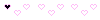


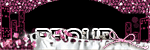

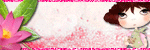


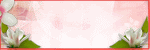






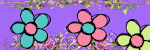

0 comments:
Post a Comment