Tags, Extras, Freebie Cluster Frames, Banners, Stamps, Blinkies, Glitter tags etc
Date, Time
My Fairies


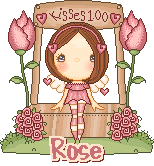
Followers
Monday, 15 October 2012
12:32 | Edit Post
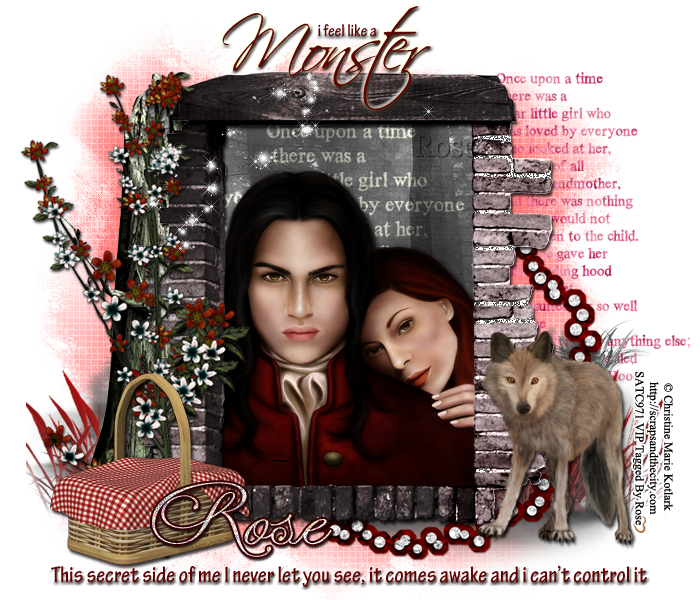
Tutorial written on 15th October 2012
This tutorial assumes you have working knowledge of Adobe Photoshop CS2
♥ Supplies Needed ♥
♥ You Need SATC License number to use this Art
♥ Font of Choice I used Scriptina, Tekton pro, Martina
♥ Mask of choice
Open new image (ctrl+n) 700 x 600 pxl with white bg color
Open Element E5 resize (88x 85%) paste it at center of image
Open tube file paste tube (Resize 50x50%) at center and behind the layer E5
I used paper pp5 behind tube layer Cut the part sticking out the frame
paste Element E6 and E51 behind E5 and paper
Open element E8 (resize 60x60%) E14 (resize 50x50%) , E16 resize (resize 50x50%)
paste them on right side of frame E5 , as shown in image
now select Elements E1 (resize 50x50%), E10 (resize 80x80%), E11 (resize 80x80%) ,
E26 (resize 30x30%) paste them on left side of frame E5 as shown in image
add drop shadow to all your elements
Open tube file paste tube (Resize 50x50%) at center and behind the layer E5
I used paper pp5 behind tube layer Cut the part sticking out the frame
paste Element E6 and E51 behind E5 and paper
Open element E8 (resize 60x60%) E14 (resize 50x50%) , E16 resize (resize 50x50%)
paste them on right side of frame E5 , as shown in image
now select Elements E1 (resize 50x50%), E10 (resize 80x80%), E11 (resize 80x80%) ,
E26 (resize 30x30%) paste them on left side of frame E5 as shown in image
add drop shadow to all your elements
♥ Add copyright info and license number correctly
Now add text of your choice , Text color #5d0704
Add effects to name text, stroke size 2 (color#310001) ,
drop shadow, add pattern overlay of your choice i used silver pattern
add mask add color overlay # fd7474
Add effects to name text, stroke size 2 (color#310001) ,
drop shadow, add pattern overlay of your choice i used silver pattern
add mask add color overlay # fd7474
save your image as PNG
I hope you enjoyed this Tutorial 

Subscribe to:
Post Comments
(Atom)
Search
Categories
- Extras (136)
- Bibi's Collection (78)
- Tags (75)
- SPU (73)
- TPP (61)
- Tutorials (42)
- SATC (41)
- Animated (17)
- Fb Timeline cover (15)
- Cluster Frames (9)
- alfadesire (9)
- Blinkies (7)
- Banners (6)
- FTU Tutorials (3)
- Desktop Background (2)
- Greeting Cards (2)
- Stamps (2)
- Wallpaper (2)
- Word Art (1)
Archives
- January (3)
- December (3)
- November (4)
- October (9)
- September (11)
- August (8)
- July (8)
- June (10)
- March (11)
- February (6)
- January (4)
- December (8)
- November (12)
- October (7)
- September (20)
- August (8)
- July (10)
- June (13)
- May (20)
- April (11)
- March (14)
- February (8)
- January (9)
- December (12)
- November (8)
- October (6)
- August (1)
- July (5)
- June (3)






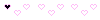


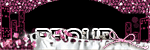

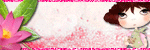


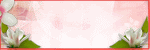






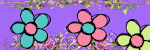

0 comments:
Post a Comment