Tags, Extras, Freebie Cluster Frames, Banners, Stamps, Blinkies, Glitter tags etc
Date, Time
My Fairies


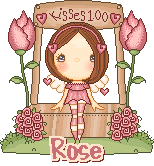
Followers
Sunday, 10 March 2013
11:37 | Edit Post
![[IMG]](http://i929.photobucket.com/albums/ad134/roseglittergraphics/ct/ninggrose_zps0497b3c9.png)
Tutorial written on 10th March 2013
This tutorial assumes you have working knowledge of Adobe Photoshop CS2
This tutorial assumes you have working knowledge of Adobe Photoshop CS2
♥ Supplies Needed ♥
♥ You Need SATC License number to use this Art
♥ Font of Choice I used, Simply*Glamorous & Corinthia
♥ Filter VanDerLee> Light
♥ Mask of choice
Open new image (ctrl+n) 730x630 px with white bg color
Open Element 12 (resize 90x90%) Paste it at Center of image
Open Tube file Cassidy2 tube 1 with pink hair (resize 70x70%)
paste it at left side of frame as shown in image
Now open Tube Cassidy3 with paink hair and paste it in upper and lower frame
arrange tube as shown in my tag cut the tube part sticking out
Now merge down all upper tube layers and make one layer
and merge down all lower frame Tube layers and make one layer
Select Upper Frame Tube layer and add effects
Click Image > Adjustments > Hue/ Saturation
Colorize> Saturation = 10
Click> Filter VanDerLee> Light (color #ff55b5)
x position 50
y position 50
Angle 19
focus 54
Select Lover Frame Tube layer and add effects
Click Image > Adjustments > Hue/ Saturation
Colorize> Saturation = 10
Click> Filter VanDerLee> Light (color #fef3fb)
x position 50
y position 50
Angle 183
focus 54
Open Element 10(resize 30x30%), 15(resize 60x60%), 40(resize 90x90%), 43(resize 40x40%)
47(resize 50x50%), 111 (resize 50x50%), 143 paste all of them at lover part of lower frame as
shown in image Cut the 143 part sticking out
Open Element 58 (resize 90x90%) 96, 265 paste them at upper part of upper frame
as shown in my tag and Add drop shadow to all your elements and tube layer
open Tube File Cassidy3 Paste it bheind all layers left side of image reduce Opacity 19%
Select Eraser Tool select Soft brush and erase lover part of tube
Add mask of your choice #d10760
♥ Filter VanDerLee> Light
♥ Mask of choice
Open new image (ctrl+n) 730x630 px with white bg color
Open Element 12 (resize 90x90%) Paste it at Center of image
Open Tube file Cassidy2 tube 1 with pink hair (resize 70x70%)
paste it at left side of frame as shown in image
Now open Tube Cassidy3 with paink hair and paste it in upper and lower frame
arrange tube as shown in my tag cut the tube part sticking out
Now merge down all upper tube layers and make one layer
and merge down all lower frame Tube layers and make one layer
Select Upper Frame Tube layer and add effects
Click Image > Adjustments > Hue/ Saturation
Colorize> Saturation = 10
Click> Filter VanDerLee> Light (color #ff55b5)
x position 50
y position 50
Angle 19
focus 54
Select Lover Frame Tube layer and add effects
Click Image > Adjustments > Hue/ Saturation
Colorize> Saturation = 10
Click> Filter VanDerLee> Light (color #fef3fb)
x position 50
y position 50
Angle 183
focus 54
Open Element 10(resize 30x30%), 15(resize 60x60%), 40(resize 90x90%), 43(resize 40x40%)
47(resize 50x50%), 111 (resize 50x50%), 143 paste all of them at lover part of lower frame as
shown in image Cut the 143 part sticking out
Open Element 58 (resize 90x90%) 96, 265 paste them at upper part of upper frame
as shown in my tag and Add drop shadow to all your elements and tube layer
open Tube File Cassidy3 Paste it bheind all layers left side of image reduce Opacity 19%
Select Eraser Tool select Soft brush and erase lover part of tube
Add mask of your choice #d10760
♥ Add copyright info and license number correctly
Now add Text (Glam gal) add effects Color overlay #ffffff
add bevel and Emboss
Now add Text (name) add effects Pattern Color overlay i used pink glitter pattern
add stroke> color #ffffff , outer Glow #f5089f size 7, add drop shadow
add bevel and Emboss
Now add Text (name) add effects Pattern Color overlay i used pink glitter pattern
add stroke> color #ffffff , outer Glow #f5089f size 7, add drop shadow
Now delete your white bg layer and save as PNG
I hope you enjoyed this Tutorial 

Subscribe to:
Post Comments
(Atom)
Search
Categories
- Extras (136)
- Bibi's Collection (78)
- Tags (75)
- SPU (73)
- TPP (61)
- Tutorials (42)
- SATC (41)
- Animated (17)
- Fb Timeline cover (15)
- Cluster Frames (9)
- alfadesire (9)
- Blinkies (7)
- Banners (6)
- FTU Tutorials (3)
- Desktop Background (2)
- Greeting Cards (2)
- Stamps (2)
- Wallpaper (2)
- Word Art (1)
Archives
- January (3)
- December (3)
- November (4)
- October (9)
- September (11)
- August (8)
- July (8)
- June (10)
- March (11)
- February (6)
- January (4)
- December (8)
- November (12)
- October (7)
- September (20)
- August (8)
- July (10)
- June (13)
- May (20)
- April (11)
- March (14)
- February (8)
- January (9)
- December (12)
- November (8)
- October (6)
- August (1)
- July (5)
- June (3)






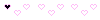


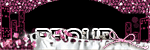

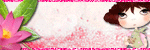


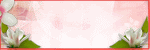






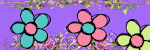

0 comments:
Post a Comment